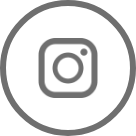Since it can constantly supply the equivalent of 8kW of power at 100V and 120A maximum, there is no problem even if you use two 400W LEDs for flash synchronized shooting with two 500W LEDs attached. Additionally, a 200V, 3HP ceiling air conditioner with a separate power supply creates a comfortable shooting environment.
POINT.4
Enough power for strong lighting and powerful air conditioning

You can install chromakey curtains (green/blue), which are essential for video shooting that combines backgrounds. Plus, the studio has powerful LED lighting so you can shoot videos without any problems. Also, since NURO Hikari is used for video distribution, the Wi-Fi environment is also sufficient.
POINT.5
Video shooting and distribution also possible

Our studio is located in a quiet residential area away from the busy Okubo-dori Street, so outside noise hardly bothers us. Therefore, it is a good environment for taking photos, and it is especially perfect for shooting videos such as YouTube.
POINT.6
Quiet environment near Okubo station


Studio introduction
STUDIO
Our photo studio operates with the concept of "we want to be a studio that focuses on what we like."
Located in a 5-minute walk from Okubo Station, an exciting and exotic town.
We aim to be a studio that gives form to the ``love'' that comes from exciting and free ideas.
Studio features
Studio features
POINT.1
Free rental of a full range of lighting equipment
Our studio is equipped with powerful lighting equipment and is capable of both portrait photography and video recording. We have two LED lights of 500W and 300W, and softboxes in large, medium and small sizes. In addition, we have two 400W strobes, a wireless trigger for Canon and Sony, and a wired general-purpose trigger, so synchro flash photography is possible with any camera model. All of these lighting equipment can be rented free of charge. Our studio aims to be a studio that can respond to the diverse productions of photographers.

POINT.3
A princess-style house area with plenty of natural light
This area can be used for photo shoots as a house area based on the white theme of a princess's room. In addition, this area is flooded with soft natural light that is unique to being semi-underground, and especially from summer to fall, the ivy of Hokudami twines around the windows, creating a unique effect of light and shadow.

POINT.2
White plaster wall and white horizontal style area
We have a white plaster wall at the back of the front of our studio, so you can use it as a background, or use a white background cloth to create a white horizontal area. Of course, the background paper is also available in three colors: white, gray, and blue.

Equipment introduction
Studio equipment
All lighting equipment is free to use!
Complete set for 2 strobe synchronized photography
A set of 2 Godox QT400 III (strobe) + Godox umbrella + sync cable + transmitter (wired). The wired transmitter is universal and can be used with Canon, Nikon and RICOH cameras. There are wireless transmitters for Sony and Canon. In a YouTube video, photo/videographer UEMAI introduces the Godox QT400 III as a high-end strobe. It's the same model as the strobe we have in our studio, so I think you'll be able to try your hand at creative photography if you take a look at it in advance.
All lighting equipment is free to use!
Complete set for 2 strobe synchronized photography
A set of 2 Godox QT400 III (strobe) + Godox umbrella + sync cable + transmitter (wired). The wired transmitter is universal and can be used with Canon, Nikon and RICOH cameras. There are wireless transmitters for Sony and Canon. In a YouTube video, photo/videographer UEMAI introduces the Godox QT400 III as a high-end strobe. It's the same model as the strobe we have in our studio, so if you take a look at it in advance, you'll be able to try your hand at creative photography.

STEP
1
Select your course/plan
Please choose studio rental or self-shooting depending on your purpose.
Studio rental
I want to use it as a venue for photo sessions.
I'm looking for a studio with good lighting equipment.
Looking for a video shooting/distribution studio
There are various plans available.
Regular plan (2 hours ~)
3 hours or more plan
6 hours or more plan
STEP
2
reservation
Please make a reservation for your desired course/plan.
Please note that the reservation calendar differs depending on the course/plan.
For studio rental
Reservation page,Please make a reservation on the reservation site by selecting "Reserve with app" or "Reserve online".

STEP
3
On the day of shooting
For studio rental
Since this is a semi-basement studio, there is a key box on the doorknob right after you go down the stairs. The key box is a smart key, so please enter by unlocking it using the PIN code provided to you the day before. In addition, we have already set up a white background cloth, two strobe lights, a set of synchronized photography lights, and two 500W LED lights, so you can get to work right away.

For self-shooting
Please come to our studio at your scheduled time. Our staff is always on hand, but basically, if you are taking a selfie by yourself, we will give you a remote shutter so you can take it yourself immediately without touching the selfie equipment that is already installed. Please strike a pose and take lots of pictures. You can take unlimited photos for 15 minutes. There is also a changing area and make-up area where you can prepare before your photoshoot. We also have plans for self-photography of family members and kimonos. Both options allow you to take unlimited photos for 60 minutes, but the family unlimited plan also includes time for changing your child's clothes and touching up your own makeup. Also, please note that the kimono de photo shooting plan also includes time for kimono dressing.

STEP
4
Shooting completed/delivery
For studio rental
We will do the cleaning for you, so you can use it until the very end of your time. When leaving, please turn off the air conditioner and lights, unlock the room using the same PIN code you used when entering, take the key out of the key box, lock the entrance, and return it to the key box again.
For self-shooting
As a general rule, please bring a USB memory in advance and save all your photo data there before taking it home.
You can also save it on a USB memory provided at our studio and give it to us. (In that case, you will be charged an additional ¥1,000.) We will also transfer the image data to the free cloud service ``Giga File Delivery'' as a backup, so you can download it yourself later.
*If your smartphone is an iPhone, you can transfer some or all of the image data using AirDrop.
thank you very much!
If you have any questions, concerns, or requests, please feel free to contact us.
Please also check the notes/FAQs before use.
We look forward to using your service.
For first-time users
For first-time users

Directions from JR Okubo Station
Route

Access

ACCESS

Access
Shirakawa Building B1, 3-9-16 Kita-Shinjuku, Shinjuku-ku, Tokyo
5 minutes walk from JR Okubo Station
070-8462-3418

1
Exit the north exit of JR Okubo Station and turn left.

2
Go straight at the Kita-Shinjuku 1-chome intersection.

3
Go straight on Okubo Street and at the first traffic light
Turn right onto the side road.

4
Walk straight for about 100m and you will arrive.
B1F is Studio Bubu.

For first-time users
For first-time users
STEP
1
Select your course/plan
Please choose studio rental or self-shooting depending on your purpose.
studio rental
I want to use it as a venue for photo sessions.
I'm looking for a studio with good lighting equipment.
Looking for a video shooting/distribution studio
There are various plans available.
Regular plan (2 hours ~)
3 hours or more plan
6 hours or more plan
Selfie
I want to casually take a commemorative photo with my friends
I want to take family photos as cheaply as possible.
I want to take a photo shoot in kimono
There are various plans available.
15 minutes unlimited shooting course
Unlimited family photo shoot course
Kimono de photo shooting course
STEP
2
reservation
Please make a reservation for your desired course/plan. Please note that the reservation calendar differs depending on the course/plan.
STEP
3
On the day of shooting
For studio rental
Since this is a semi-basement studio, there is a key box on the doorknob right after you go down the stairs. The key box is a smart key, so please enter by unlocking it using the PIN code provided to you the day before. In addition, we have already set up a white background cloth, two strobe lights, a set of synchronized photography lights, and two 500W LED lights, so you can get to work right away.

For self-shooting
Please come to our studio at your scheduled time. Our staff is always on hand, but basically, if you are taking a selfie by yourself, we will give you a remote shutter so you can take it yourself immediately without touching the selfie equipment that is already installed. Please strike a pose and take lots of pictures. You can take unlimited photos for 15 minutes. There is also a changing area and make-up area where you can prepare before your photoshoot. We also have plans for self-photography of family members and kimonos. Both options allow you to take unlimited photos for 60 minutes, but the family unlimited plan also includes time for changing your child's clothes and touching up your own makeup. Also, please note that the kimono de photo shooting plan also includes time for kimono dressing.

STEP
4
Shooting completed/delivery
For studio rental
We will do the cleaning for you, so you can use it until the very end of your time. When leaving, please turn off the air conditioner and lights, unlock the room using the same PIN code you used when entering, take the key out of the key box, lock the entrance, and return it to the key box again.
For self-shooting
As a general rule, please bring a USB memory in advance and save all your photo data there before taking it home.
Please note that the data can be saved on a USB memory provided by our studio.
It is also possible to keep it and give it to you. (In that case, you will be charged an additional ¥1,000.) We will also transfer the image data to the free cloud service ``Giga File Delivery'' as a backup, so you can download it yourself later.
*If your smartphone is an iPhone, you can transfer some or all of the image data using AirDrop.
thank you very much!
If you have any questions, concerns, or requests, please feel free to contact us.
Please also check the precautions/Frequently Asked Questions.
We hope you will use it.
We look forward to using your service.
Our photo studio is
“We want to be a studio that focuses on what we like.”
We operate based on the concept.
An exciting and exotic city,
Located in an area of 5 minutes walk from Okubo Station,
Comes from an exciting and free idea
We aim to be a studio that turns "love" into reality.


Directions from JR Okubo Station
Route

1
Exit the north exit of JR Okubo Station and turn left.

2
Exit the north exit of JR Okubo Station and turn left.

3
Go straight on Okubo Street and at the first traffic light
Turn right onto the side road.

4
Walk straight for about 100m and you will arrive.
B1F is Studio Bubu.
Shirakawa Building B1, 3-9-16 Kita-Shinjuku, Shinjuku-ku, Tokyo
5 minutes walk from JR Okubo Station
070-8462-3418

Access
ACCESS

Inquiry/Reservation
CONTACT / RESERVE

privacy policy
HOME
Studio introduction
Fees
Studio rental
Self photography
customer's voice
Gallery
Blog
Notes/FAQ
Access
For first-time users

Directions from JR Okubo Station
Route

Access
ACCESS

Access
Shirakawa Building B1, 3-9-16 Kita-Shinjuku, Shinjuku-ku, Tokyo
5 minutes walk from JR Okubo Station
070-8462-3418


1
Exit the north exit of JR Okubo Station and turn left.

2
Go straight at the Kita-Shinjuku 1-chome intersection.

3
Go straight on Okubo Street and at the first traffic light
Turn right onto the side road.

4
Walk straight for about 100m and you will arrive.
B1F is Studio Bubu.

Inquiry/Reservation
CONTACT / RESERVE
Equipment introduction
Studio equipment
All lighting equipment is free to use!
Complete set for 2 strobe synchronized photography
A set of 2 Godox QT400 III (strobe) + Godox umbrella + sync cable + transmitter (wired). The wired transmitter is universal and can be used with Canon, Nikon and RICOH cameras. There are wireless transmitters for Sony and Canon. In a YouTube video, photo/videographer UEMAI introduces the Godox QT400 III as a high-end strobe. It's the same model as the strobe we have in our studio, so if you take a look at it in advance, you'll be able to try your hand at creative photography.